Last week, as part of my GSoC Project with DigiKam, I implemented a new feature to effectively Ignore faces. The feature had been requested multiple times, and was in-fact necessitated due to the power of DigiKam’s Facial Recognition Algorithm.
DigiKam will often detect and then try to recognize faces in photos that the user perhaps doesn’t recognize himself! With the implementation of this new feature, the user could just mark such faces as Ignored. Faces marked as Ignored will not be detected by the Face Detection process in the future, nor will they be considered during the recognition process.
Only Unknown Faces are allowed to be marked as Ignored, this stems from the logic that if you confirmed a face, i.e. gave it a name, then it is someone you know, and hence marking them as Ignored doesn’t really make sense.
To mark an Unknown Face as Ignored, press the ⛔ sign that appears when you hover over a face.
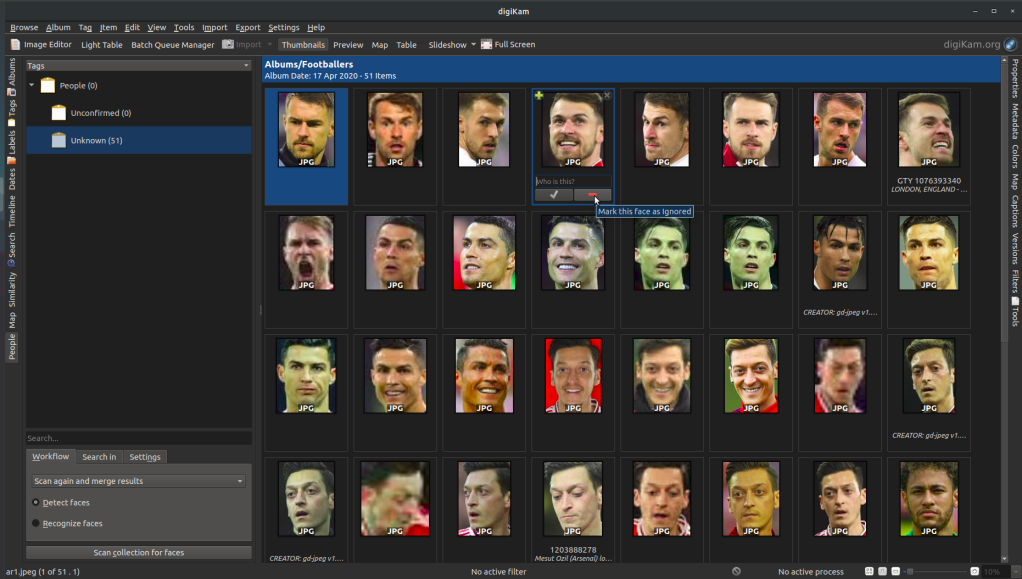
If this is your first time marking a face as Ignored, this will lead to the creation of a new tag (named Ignored) in the People Sidebar. The reason that the Ignored tag isn’t created automatically at startup (like Unconfirmed and Unknown) is that most users would not require the Ignored functionality, hence it is only created when necessary.
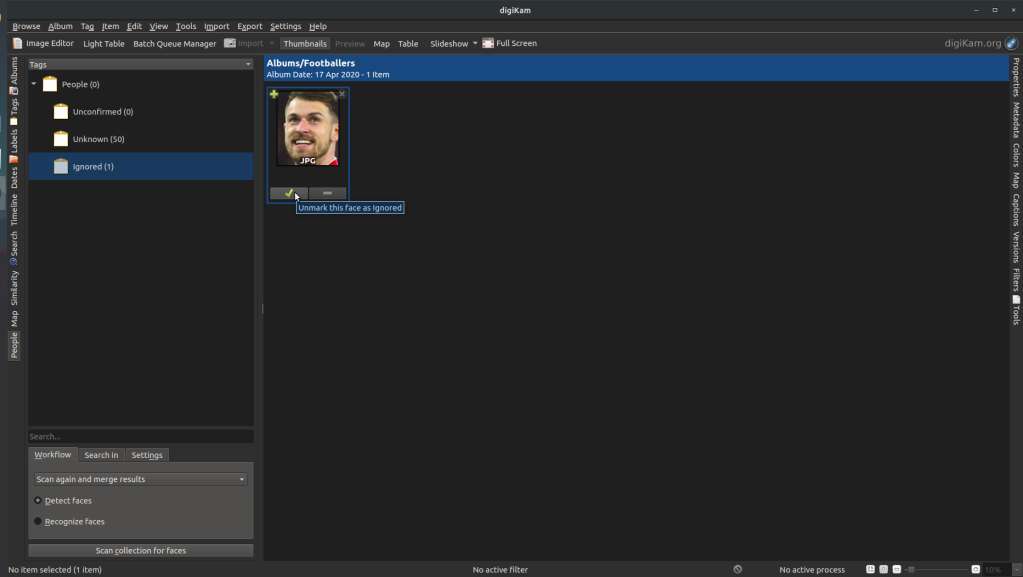
And it’s that simple! In case you accidentally marked a face as Ignored, you can press the ✅ to un-mark the Ignored face, and effectively undo the procedure.
Even though the feature seems quite simple at first glance, it involved a lot of changes to the underlying code-base. I’ll perhaps go over details of the implementation in a later post.
DigiKam is the ultimate cross-platform application for digital photo management. Download it for free! : https://www.digikam.org/download/
Hi, I’d like to chime in on the following paragraph: “Only Unknown Faces are allowed to be marked as Ignored, this stems from the logic that if you confirmed a face, i.e. gave it a name, then it is someone you know, and hence marking them as Ignored doesn’t really make sense.”
What _actually_ doesn’t make sense is the described logic. The fact that I know the recognized person has nothing to do with the fact if I want to ignore him/her or not. Knowing somebody may very well be the exact reason for ignorance =)
LikeLike
Thank you for your comment, I had not considered this use-case. Marking a Confirmed Face as Ignored, would be helpful if the user does not want any further recognition of a particular face/person. I’ll look into improving this.
LikeLike